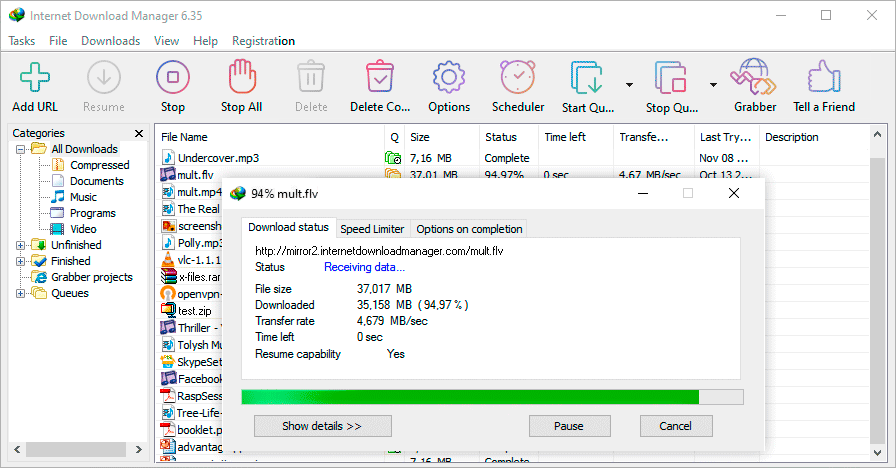SG TCP Optimizer TCP Optimizer v3.0.8
TCP Optimizer v3.0.8 (latest
.exe or
.zip archive)
Description: The TCP Optimizer is a free, easy Windows program that provides an intuitive interface for tuning and optimizing
your Internet connection. There is no installation required, just download and run.
The program can aid both the novice and the advanced user in tweaking related TCP/IP parameters in Windows,
making it easy to tune your system to the type of Internet connection used. The tool uses advanced algorithms, and the
bandwidth*delay product to find the best TCP Window for your specific connection speed. It provides for easy tuning of
all related TCP/IP parameters, such as MTU, RWIN, and even advanced ones like QoS and ToS/Diffserv prioritization.
The program works with all current versions of Windows, and includes additional tools, such as testing average
latency over multiple hosts, and finding the largest possible packet size (MTU).
The TCP Optimizer is targeted towards broadband internet connections,
however it can be helpful with tuning any
internet connection type, from dialup to Gigabit+ :) It is completely
free, requires no installation, and has been downloaded over 3 Million
times.
If you need help with the program, check the
TCP Optimizer documentation,
read our broadband
tweaking articles, the
Optimizer FAQ,
and/or visit our
Forums. The program can be freely (re)distributed, as long as
you give us proper credit as the author, and it is not sold for profit.
Mirrors:SpeedGuide.net (newest version, recommended)
Download.comMajorGeeks.com Softpedia.comCHIP Online (German)OS: 
Windows 9x/ME/2K/XP/XP-SP2/2k3/Vista/7/2008
|
version: 3.0.8
|
date: 09/17/2011
|
filesize: 640 KB
Legacy Versions:TCP Optimizer v. 2.03
TCP Optimizer v 2.03 (released 01/06/2006, does not support Vista/7).
TCP Optimizer v. 1.00
TCP Optimizer v 1.00 (unsupported).


 SG Windows 7 / Vista / 2008 Misc Downloads
SG Windows 7 / Vista / 2008 Misc Downloads SG Vista TCP/IP Patch
SG Vista TCP/IP Patch - NOT required if using the TCP Optimizer
Description: The SG Vista TCP/IP patch us a quick way to optimize Vista TCP/IP
settings for broadband internet connections. It sets both netsh auto
tunning levels
and modifies the Windows Registry as recommended by our
Vista Tweaks article. It is recommended to run the patch when logged in with
administrative priviledges. The patch allows for reverting all settings
to their respective Windows default values as well.
Note you may have to right-click the link above and choose "Save Target
As..." to save to your computer. To apply, save to your desktop and run
as administrator (right-click -> run as administrator). Type Y when
prompted to optimize parameters.
OS: 
Windows Vista 32/64, Server 2008
|
version: 1.5
|
date: 01/24/2010
|
filesize: 4.86KB
 ReadyDriver Plus v 1.2Description:
ReadyDriver Plus v 1.2Description: The ReadyDriver Plus software allows for using unsigned drivers with
Vista x64. This version works on both Vista x86 and x64 platforms. The
developer, Uhlik, and SpeedGuide.net
are not responsible in whole or in part for any problems that may incur
from using ReadyDriver Plus. This software is also available for
download directly from
Uhlik, as well as
Citadel Industries.
OS: 
Windows Vista 32/64
|
version: 1.2
|
date: 12/01/2009
|
filesize: 518KB
 sg_vista_tcpip_limit_patch.zipDescription:
sg_vista_tcpip_limit_patch.zipDescription: This registry patch changes the limit of half-open TCP connections to
500 (from the default 2-25). Note that this should only be needed
pre-Service Pack 2, and a
patched tcpip.sys version
is necessary to utilize this tweak, as outlined in our
Vista tcpip.sys connection limit article.
OS: 
Windows Vista 32-bit/64-bit
|
version: 1.0
|
date: 07/08/2008
|
filesize: 1KB
SG Older Registry Patches and toolsWe've added the optimal Registry settings for Cable Modems, DSL or any
similar broadband Internet connection to the Registry patches below.
Note that if you're using the TCP Optimizer program, there is no need to
apply any of those registry patches, as they modify the same
parameters.
You should really experiment with different settings and add them
manually or using our TCP Optimizer program above rather than applying
generic patches,
however we've added them for simplicity, ease of installation and the
many requests.
Please make sure you download the patch for your version of Windows,
they are slightly different. If you'd rather try editing the Registry
yourself, check the
Registry Tweaks section of the site, or use our TCP Optimizer program.
Note: All patches are
compressed and downloadable in "zip" format. You might need an utility,
such as WinZip or WinRAR to uncompress the downloaded files before
installation. sguide_tweak_9x.zipDescription:
sguide_tweak_9x.zipDescription: Generic Registry patch for Windows 95/98/98SE/ME (includes a fix for 98SE ICS, as well as
corrected SackOpts location). This is an updated version of our original regstry patch, it's an .inf file that
tweaks the Registry and adds all the optimum settings for Cable modem, DSL, or any similar broadband connection.
To install, extract the file first, then just right-click (on the .inf filename) and choose "Install" from the
Pull-down menu. You need to reboot for changes to take effect.
OS: Windows 9x/ME
|
version: 1.0
|
date: 11/23/00
|
filesize: 1KB
 sguide_tweak_9x_pppoe.zipDescription:
sguide_tweak_9x_pppoe.zipDescription: Generic Registry patch for Windows 95/98/98SE/ME
and DSL connection using PPPoE.
(includes a fix for 98SE ICS, as well as smaller MaxMTU, corrected for
PPPoE)
This is an updated version of our original regstry patch, it's an .inf
file that tweaks the Registry and adds all
the optimum settings for Internet connecions using PPPoE. To install,
extract the file first, then just right-click (on the .inf filename) and
choose "Install" from the
Pull-down menu. You need to reboot for changes to take effect. The PPPoE
patch generally applies only to some xDSL connecions,
it is not for use with Cable modems. For additional info on
PPPoE check out our Terms & Definitions page.
OS: Windows 9x/ME
|
version: 1.0
|
date: 11/23/00
|
filesize: 1 KB
 sguide_default_9x.zipDescription:
sguide_default_9x.zipDescription: A patch that returns all TCP/IP related Registry
entries to the Windows default state. You can use it with Windows 9x/ME.
To install, extract the file first, then right-click (on the .inf filename) and choose
"Install" from the Pull-down menu. You need to reboot for changes to
take effect. If you don't like the changes all the other patches make, or in case
they have negative effect on your throughput, either restore the Windows registry
to it's previous state, or use this patch to return to the default Windows TCP/IP
entries.
OS: Windows 9x/ME
|
version: 1.0
|
date: 11/23/00
|
filesize: 1 KB
 sguide_tweak_2k.zipDescription:
sguide_tweak_2k.zipDescription: Generic patch for Windows XP and Windows 2000 (all versions). This patch will optimize
your TCP/IP Registry settings for high speed Internet connections. To install, extract
the .inf file first, then double-click (or right-click on filename and choose install from
the pull-down menu) and reboot for changes to take effect.
OS: Windows 2K/XP/2k3
|
version: 1.0
|
date: 12/18/01
|
filesize: 1 KB
 sguide_tweak_2k_pppoe.zipDescription:
sguide_tweak_2k_pppoe.zipDescription: Generic patch for Windows XP/2000 and DSL connections using PPPoE. This
patch will optimize your TCP/IP Registry settings for high speed
Internet connections. It is specifically designed for PPPoE DSL
connections. To install, extract the .inf file first,
then double-click (or right-click on filename and choose install from
the pull-down menu)
and reboot for changes to take effect.
OS: Windows 2K/XP/2k3
|
version: 1.0
|
date: 12/18/01
|
filesize: 1 KB
 sguide_default_2k.zipDescription:
sguide_default_2k.zipDescription: Patch that reverts the Windows XP / 2000 Registry to its default state regarding TCP/IP, deleting all tweaks.
To install, extract the .inf file first, then double-click (or right-click on filename and choose install from
the pull-down menu) and reboot for changes to take effect.
OS: Windows 2K/XP/2k3
|
version: 1.0
|
date: 12/18/01
|
filesize: 1 KB
 winxp_dnscache.zipDescription:
winxp_dnscache.zipDescription: Patch Windows 2k/XP not to cache failed DNS entries.
By default, when a DNS lookup fails (due to temporary DNS problems),
Windows still caches the unsuccessful DNS query,
and in turn fails to connect to a host regardless of the fact that the
DNS server might be able to handle
your lookup seconds later. This patch fixes the problem by configuring
the DNS client to continue sending queries to an unresponsive network.
To install, save to your HD, unzip the .reg file, then double-click the
filename.
OS: Windows 2K/XP/2k3
|
version: 1.0
|
date: 05/14/01
|
filesize: 0.5 KB
 winxp_dnscache_undo.zipDescription:
winxp_dnscache_undo.zipDescription: Patch to reverse all changes made by winxp_dnscache.reg.
To install, save to your HD, unzip the .inf file, then right-click on
the filename and choose "install" from the pull-down menu.
Note: don't open the file, just right-click on the .inf filename and
choose "install".
OS: Windows 2K/XP/2k3
|
version: 1.0
|
date: 05/14/01
|
filesize: 2 KB
Web Patches - faster loading of Web PagesThe following patch increases Web page loading speed, by doubling the number of possible concurrent open
connections. For example, imagine a web page has 20 images and some text - in order for your browser to get
all these files, it opens 2 or 4 concurrent connections, depending on the Web server. Increasing the number
of open connections allows for faster retrieving of the data. Please note that the patch sets some values
outside of the HTML specs. If you decide to install it, backup your Registry first. Changes will take effect
after you reboot. Download the patch appropriate for your OS:
 sg_webtweak_9x.zipDescription:
sg_webtweak_9x.zipDescription: SpeedGuide Web Patch for Windows 95/98/98SE/ME
OS: Windows 9x/ME
|
version: 1.0
|
date: 12/18/01
|
filesize: 1 KB
 sg_webtweak_2k.zipDescription:
sg_webtweak_2k.zipDescription: SpeedGuide Web Patch for Windows 2000/XP
OS: Windows 2K/XP/2k3
|
version: 1.0
|
date: 12/18/01
|
filesize: 1.5 KB
Microsoft Windows 9x Vtcp.386 UpdateThe following Microsoft patch fixes a bug in Vtcp.386. It should be installed on
Windows 95, 98 or 98SE only. Windows ME already has this fix implemented.
According to Microsoft, because of a math error, the Windows 9x TCP/IP stack
incorrectly computes a timer used to retransmit packets (based on round trip time
to a server). When you are transmitting packets over high-speed/high-delay networks,
such as any broadband Internet connection, this can result in unnecessary retransmissions
and lower throughput... This fix helps reduce retransmission of packets, therefore
improving the overall performance of the TCP/IP stack. While It achieves that,
in some systems it might also reduce throughput a bit, since it increases the
wait before a packet is retransmitted. If you decide to install this fix, backup,
or rename Vtcp.386, located in the \Windows\System directory, so you will have
a way of going back to your original setting. You can download the Microsoft fix
directly from here, please get the one corresponding to your version of Windows:
 236926usa8.exeDescription:
236926usa8.exeDescription: MS Vtcp.386 fix for Windows 98. Install and reboot for changes to take effect. This
file will not interfere with any of the other patches.
OS: Windows 98/98SE
|
version: n/a
|
date: 08/13/1999
|
filesize: 169 KB
 236926usa5.exeDescription:
236926usa5.exeDescription: MS Vtcp.386 fix for Windows 95. Install and reboot for changes to take effect. You need
to have the updated Windows Sockets 2 for Windows 95 from Microsoft for the install to work.
IMPORTANT: In some Windows 95 systems,
the new vtcp.386 does not work at all, please backup, or simply rename your original
vtcp.386, rather than overwriting it, in case you need to revert to the original
file. OS: Windows 95
|
version: n/a
|
date: 07/29/1999
|
filesize: 171 KB
 Windows Socket 2 update Windows 95Description:
Windows Socket 2 update Windows 95Description: Install and reboot for changes to take effect. This file will not interfere with any of the patches.
OS: Windows 95
|
version: n/a
|
date: 07/29/1999
|
filesize: 963 KB
Microsoft Windows 98SE NDIS Intermediate Drivers PatchSYMPTOMS: On a Windows 98 Second Edition-based computer that is using networking software that
is implemented as a Network Driver Interface Specification (NDIS) intermediate driver,
one of the following symptoms may occur:
The computer may stop responding (hang) during startup or shutdown.
Your network throughput and overall network performance may gradually decrease, sometimes
to the point that the computer hangs or becomes completely unresponsive to network requests.
To correct the problem with Windows 98SE computers only, download the fix below:
 243199US8.EXEDescription:
243199US8.EXEDescription: Microsoft Windows 98SE NDIS Intermediate Drivers Patch
OS: Windows 98SE
|
version: n/a
|
date: n/a
|
filesize: 216 KB
@Home Speed PatchThis is an old beast back in our downloads list by popular demand. Note this is
an older patch, by a company that is no longer in business :). A lot of people reported drastic speed
increase using this patch in the past. It's a program that was supported by @Home Cable Modem Service at
the beginning of 1998, and it claims to make registry changes in order to increase Cable modem performance.
The only key it makes changes to, that I'm aware of is "DefaultRcvWindow". It changes it to "373360" ?!
The only disadvantage that I know of, is that that the 373360 RWIN value seems bogus, since it is not
multiple of MSS. Another fact is that such large value is not supported under Windows 95 and NT4, only
Windows 98,98SE,ME,2k,XP have Large TCP Windows Support. To get the last bit of performance out of
your Cable Modem, I'd recommend changing the RWin setting to some multiple of MSS after applying the
patch (use our TCP Optimizer, check the Registry Tweaks section , or install one of our Generic Registry patches)
after applying the @Home patch. This patch was not supported by the @Home staff after 1998,
according to them "It might cause some problems with stream video..."
If you still want it, you can download it from here. I couldn't reproduce any problems with "video streaming"
while running the patch. If you want to uninstall this patch for some reason, you can do it easily from
"Control Panel > Add/Remove Programs" - look for "Quest@Home"
 spatch.zipDescription:
spatch.zipDescription: Quest@Home Speed Patch
OS: Windows 9x
|
version: n/a
|
date: 6.18.1998
|
filesize: 607 KB